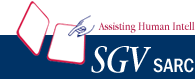|
Understand code in less
time with Crystal C/C++
View
Demo |
|
| |
|
|
| |
|
|
What's New
|
|
Home  Products
Products  What's New
What's New |
 Improvements, bug-fixes, optimizations in several product areas.
Improvements, bug-fixes, optimizations in several product areas.
|
|
 New feature - Identifier naming rules violation report generator introduced in this version.
The tool will be available as a separate
New feature - Identifier naming rules violation report generator introduced in this version.
The tool will be available as a separate
Add-On in Crystal REVS for C.
|
 New feature - Added the localization support for the French Language
New feature - Added the localization support for the French Language
|
 New feature - Pie chart presentation of the MISRA C Static Checker output report. The pie chart can also be printed and exported.
New feature - Pie chart presentation of the MISRA C Static Checker output report. The pie chart can also be printed and exported.
|
 New feature - Predefined format schemes introduced in Crystal C and C++.
This relieves you from selecting various options and
New feature - Predefined format schemes introduced in Crystal C and C++.
This relieves you from selecting various options and
choosing formatting styles on a per statement basis.
The schemes introduced are for the "K & R" formatting style, the "Indiana Hill" formatting style and the "Disable Automatic"
formatting style.
You can also request for a formatting style used in your organization or your project. To do so, write to us at support@sgvsarc.com
and send the desired format specifications.
|
 New feature - Introduced an option to highlight the declarator in a declaration.
New feature - Introduced an option to highlight the declarator in a declaration.
|
 Documentation - The Quick Reference guide in HTML, with a detailed index is available in this version.
Documentation - The Quick Reference guide in HTML, with a detailed index is available in this version.
|
 Improvement - Added the support for selecting the font script
Improvement - Added the support for selecting the font script
|
 Improvement - The presentation of the Quick Buttons was improved.
Improvement - The presentation of the Quick Buttons was improved.
|
 Improvement - In Call and Caller trees for display and documentation.
Improvement - In Call and Caller trees for display and documentation.
|
 Improvement - Threading mechanism optimized.
Improvement - Threading mechanism optimized.
|
 Improvement - The tool bar mechanism has been optimized.
Improvement - The tool bar mechanism has been optimized.
|
 Bug fix - During command line mode operations, the pop-ups and dialog boxes were blocked.
Bug fix - During command line mode operations, the pop-ups and dialog boxes were blocked.
|
 Bug fix - Synchronization of a project imported from Keil’s UVision4 environment.
Bug fix - Synchronization of a project imported from Keil’s UVision4 environment.
|
 Bug fix - "A very large token found" - a problem reported by an user was fixed.
Bug fix - "A very large token found" - a problem reported by an user was fixed.
|
 Bug fixes and overall improvements, optimizations, etc all around the product
Bug fixes and overall improvements, optimizations, etc all around the product
|
|
 Improvement - Header file parse context maintenance logic was further optimized and improved.
Improvement - Header file parse context maintenance logic was further optimized and improved.
|
 Improvements, bug-fixes, optimizations in several product areas.
Improvements, bug-fixes, optimizations in several product areas.
|
|
 New feature - command line support for the Dynamic C compiler V 9.52 -
now the command line compiler can be invoked
New feature - command line support for the Dynamic C compiler V 9.52 -
now the command line compiler can be invoked
from within the Crystal C/C++ environment.
For the complete list please visit
http://www.sgvsarc.com/TipsFAQs/compiler_support.htm
|
 New feature - Added support for long long type handling
New feature - Added support for long long type handling
|
 New feature - Header file parse context maintenance
New feature - Header file parse context maintenance
|
 New feature - Convert if-else ladder to switch-case statements
New feature - Convert if-else ladder to switch-case statements
|
 New feature - In the Code generator, the struct and enum code generation tools have been included
New feature - In the Code generator, the struct and enum code generation tools have been included
|
 Improvement - Bookmarks list is now being displayed on a per project basis
Improvement - Bookmarks list is now being displayed on a per project basis
|
 Improvement - The Compile All Files process has been improved
Improvement - The Compile All Files process has been improved
|
 Improvement - The Format Option user interface has been improved
Improvement - The Format Option user interface has been improved
|
 New feature - Data Dependency Tree is now available in Crystal C++
New feature - Data Dependency Tree is now available in Crystal C++
|
 New feature - Data Structure trees are also available in Crystal C++
New feature - Data Structure trees are also available in Crystal C++
|
 Bug fix - MISRA C Static Checking - type 1 and type 2 comment related problems
Bug fix - MISRA C Static Checking - type 1 and type 2 comment related problems
|
 Bug fix - The options "Show Full Sentence" in GREP output window has been fixed
Bug fix - The options "Show Full Sentence" in GREP output window has been fixed
|
 Bug fixes and overall improvements, optimizations, etc all around the product
Bug fixes and overall improvements, optimizations, etc all around the product
|
|
 New feature - Data Structure trees to view how a data-structure has been defined. (Only in Crystal C)
New feature - Data Structure trees to view how a data-structure has been defined. (Only in Crystal C)
|
 New feature - support for the compilers TI msp430 and CrossWorks msp430 compilers was added - now the command line compiler
New feature - support for the compilers TI msp430 and CrossWorks msp430 compilers was added - now the command line compiler
can be invoked from within the Crystal C/C++ environment.
For the complete list please visit http://www.sgvsarc.com/TipsFAQs/compiler_support.htm
|
 New feature - Facility to export all Trees generated in Crystal C/C++ to Microsoft Visio format.
New feature - Facility to export all Trees generated in Crystal C/C++ to Microsoft Visio format.
|
 New feature - New interface to apply format setting changes as per user’s choice. This feature has been added in the Options menu.
New feature - New interface to apply format setting changes as per user’s choice. This feature has been added in the Options menu.
|
 New feature - Symbol customization for all symbols in a flowchart.
New feature - Symbol customization for all symbols in a flowchart.
|
 Improvement - Support for DOS format 8.3 file names during command line compilation
Improvement - Support for DOS format 8.3 file names during command line compilation
|
 Improvement - Project loading process has been made more efficient
Improvement - Project loading process has been made more efficient
|
 Improvement - Comment Trail Marker interface and handling
Improvement - Comment Trail Marker interface and handling
|
 Improvement - Code and Comment field width - interface made more visible and user friendly
Improvement - Code and Comment field width - interface made more visible and user friendly
|
 Improvement - Added the interface to display the command line when a file is compiled
Improvement - Added the interface to display the command line when a file is compiled
|
 Improvement - general improvements in include path sequence interface
Improvement - general improvements in include path sequence interface
|
 Bug fix - Handling command line options for Keil C51 was fixed
Bug fix - Handling command line options for Keil C51 was fixed
|
 Bug fixes - MISRA C Static Checking - bugs in some rules were fixed
Bug fixes - MISRA C Static Checking - bugs in some rules were fixed
|
|
 New feature - Data Dependency trees to view how variables are modified across projects.
New feature - Data Dependency trees to view how variables are modified across projects.
|
 New feature - Added support for importing Borland C++ Builder projects.
New feature - Added support for importing Borland C++ Builder projects.
For a complete list, please visit http://www.sgvsarc.com/TipsFAQs/IDEs_support.htm
|
 Improvement - Comment Trail Marker interface
Improvement - Comment Trail Marker interface
|
 Improvement - Format and Color schemes interface in the options menu
Improvement - Format and Color schemes interface in the options menu
|
 Improvement - Increased the allowed file type description size in the file type interface.
Improvement - Increased the allowed file type description size in the file type interface.
|
 Bug fix - Tab sizes during file save were not being preserved.
Bug fix - Tab sizes during file save were not being preserved.
|
 Bug fix - Project Management scroll bar display problem on Windows 7/Vista
Bug fix - Project Management scroll bar display problem on Windows 7/Vista
|
 Bug fixes and overall improvements, optimizations, etc all around the product
Bug fixes and overall improvements, optimizations, etc all around the product
|
|
 New feature - Added support for importing Sun Studio projects - for Linux and Sun Solaris.
New feature - Added support for importing Sun Studio projects - for Linux and Sun Solaris.
For a complete list, please visit
http://www.sgvsarc.com/TipsFAQs/IDEs_support.htm
|
 Improvement - Include-path interface improvements
Improvement - Include-path interface improvements
|
 Improvement - Stack size and Object size presentation
Improvement - Stack size and Object size presentation
|
 Bug fixes and overall improvements all around the product
Bug fixes and overall improvements all around the product
|
|
 New feature - Introduced the ability to calculate and attach the stack size (size of the call - stack) for Call and Caller trees.
New feature - Introduced the ability to calculate and attach the stack size (size of the call - stack) for Call and Caller trees.
|
 New feature - Introduced the provision to display the size of an Object along with it's detailed type information.
New feature - Introduced the provision to display the size of an Object along with it's detailed type information.
|
|
 New feature - Added the support for importing projects of the "Keil μ Vision 4" IDE and for
"Eclipse CDT" projects.
New feature - Added the support for importing projects of the "Keil μ Vision 4" IDE and for
"Eclipse CDT" projects.
For the complete list, please visit http://www.sgvsarc.com/TipsFAQs/IDEs_support.htm
|
 New feature - Introduced the ability to calculate and attach the stack size in Call and Caller trees.
New feature - Introduced the ability to calculate and attach the stack size in Call and Caller trees.
|
 New feature - On click on a flowchart symbol, the path from the current function's start to the current symbol is displayed in
New feature - On click on a flowchart symbol, the path from the current function's start to the current symbol is displayed in
the outline window.By clicking on the path, now you can traverse the flowchart.
|
 New feature - In DataFlow and CallFlow, introduced the facility to represent the partially expanded and completely expanded
New feature - In DataFlow and CallFlow, introduced the facility to represent the partially expanded and completely expanded
functions differently.
|
 Improvement - A significantly improved Options Menu was added. The new options menu also includes the facility to preview
Improvement - A significantly improved Options Menu was added. The new options menu also includes the facility to preview
the Format Options.
|
 Improvement - Any user defined format and color scheme can now be associated with a project.
Improvement - Any user defined format and color scheme can now be associated with a project.
|
 Improvement - The Compile all files feature has been improved.
Improvement - The Compile all files feature has been improved.
|
 Improvement - The overall mechanism for recovering from minor system errors has been over hauled.
Improvement - The overall mechanism for recovering from minor system errors has been over hauled.
|
 Improvement - On user requests, improved the project wizard bar.
Improvement - On user requests, improved the project wizard bar.
|
 Improvement - In the Comment Trail Markers, introduced the facility to remove comment trails.
Improvement - In the Comment Trail Markers, introduced the facility to remove comment trails.
|
 Bug fix - Issues with the Missing Include File reports were resolved.
Bug fix - Issues with the Missing Include File reports were resolved.
|
 Bug fix - Issues while synchronizing projects were resolved.
Bug fix - Issues while synchronizing projects were resolved.
|
 All round optimizations, improvements and fixes for bugs reported by end users.
All round optimizations, improvements and fixes for bugs reported by end users.
|
|
 New feature - Introduced separate options to highlight parents and highlight children in a graph.
New feature - Introduced separate options to highlight parents and highlight children in a graph.
|
 Improvement - In the Command Line mode operations Add-on, suppressed the process completion indicators and dialogs.
Improvement - In the Command Line mode operations Add-on, suppressed the process completion indicators and dialogs.
|
 Bug fix - The include path sequence repetition in the Tasking IDE project has been fixed.
Bug fix - The include path sequence repetition in the Tasking IDE project has been fixed.
|
 Bug fix - While browsing large and complex trees in the Tree Outline Window.
Bug fix - While browsing large and complex trees in the Tree Outline Window.
|
|
 New feature - In the Command Line mode operations Add-on, the following capabilities were introduced :
New feature - In the Command Line mode operations Add-on, the following capabilities were introduced :
|
|
|
 Batch output of a flowchart from a particular File or Project
Batch output of a flowchart from a particular File or Project
|
|
|
| |
 Command mode operation to parse all files in the Include Path Sequence for the current project.
Command mode operation to parse all files in the Include Path Sequence for the current project.
|
|
|
|
 New feature - An option was introduced to facilitate a user to choose creating a flowchart with auto-expression evaluation
New feature - An option was introduced to facilitate a user to choose creating a flowchart with auto-expression evaluation
in an 'if', 'while', 'for' or 'switch' statement.
|
 New feature - Retaining the cursor position during scrolling.
New feature - Retaining the cursor position during scrolling.
|
 New feature - The Project Management window can now be docked. In the new project management window,
New feature - The Project Management window can now be docked. In the new project management window,
the columns to display can also be customized.
|
 New feature - support for the compiler WinAVR was added - now the command line compiler can be invoked from within
New feature - support for the compiler WinAVR was added - now the command line compiler can be invoked from within
the Crystal C/C++ environment. For the complete list please visit http://www.sgvsarc.com/TipsFAQs/compiler_support.htm
|
 New feature - Additional output window for Grep output was introduced.
New feature - Additional output window for Grep output was introduced.
|
 Improvement - In the Include-path-sequence dialog, the ability to insert ';' and ',' separated paths has been introduced.
Improvement - In the Include-path-sequence dialog, the ability to insert ';' and ',' separated paths has been introduced.
The dialog interface has been improved accordingly.
|
 Improvement - Provided the user with the option of selecting the colors when a searched string or object is found
Improvement - Provided the user with the option of selecting the colors when a searched string or object is found
with in selected text. The colors in various color schemes were also improved.
|
 Improvement - The file tabs appearance has been improved.
Improvement - The file tabs appearance has been improved.
|
 Bug fixes and enhancements. Some prominent bugs that were fixed included :
Bug fixes and enhancements. Some prominent bugs that were fixed included :
|
|
|
 User complaint on system crash when color schemes were imported.
User complaint on system crash when color schemes were imported.
|
|
|
| |
 User complaints in Compile all
User complaints in Compile all
|
|
|
| |
 Open file dialog when using the keyboard
Open file dialog when using the keyboard
|
|
|
| |
 During project synchronization
During project synchronization
|
|
|
| |
 During HTML documentation creation
During HTML documentation creation
|
|
|
| |
 General improvements and optimizations where ever desired
General improvements and optimizations where ever desired
|
|
|
|
|
 New feature - Introduced the ability to "Compile all Project Files" and "Compile all Desktop Files" in Crystal REVS
New feature - Introduced the ability to "Compile all Project Files" and "Compile all Desktop Files" in Crystal REVS
|
 New feature - Added the support for importing projects of the "Cross Studio IDE".
For the complete list, please visit
New feature - Added the support for importing projects of the "Cross Studio IDE".
For the complete list, please visit
http://www.sgvsarc.com/TipsFAQs/IDEs_support.htm
|
 New feature - Added the support to invoke the following compilers from the Crystal REVS environment :
New feature - Added the support to invoke the following compilers from the Crystal REVS environment :
|
|
| |
 Norcroft C compiler
Norcroft C compiler
|
|
|
| |
 WindRiver compiler
WindRiver compiler
|
|
|
| |
 Keil Arm compiler
Keil Arm compiler
|
|
|
| |
 Crosswork's ARM compiler
Crosswork's ARM compiler
|
|
|
A complete list of compilers that can be invoked from within Crystal REVS can be found at
http://www.sgvsarc.com/TipsFAQs/compiler_support.htm
|
 Improvement - The File and Class Relationship Tree output reports have been improved.
Improvement - The File and Class Relationship Tree output reports have been improved.
|
 Improvement - "My documents" is the default folder where Crystal C/C++ will create a "New Project" and a "New file".
Improvement - "My documents" is the default folder where Crystal C/C++ will create a "New Project" and a "New file".
The user can browse and choose the folder he desires.
|
 Improvement - The files-list displayed in the Wizard Bar has been optimized
Improvement - The files-list displayed in the Wizard Bar has been optimized
|
 Bug fix - a critical bug involving the open-file toolbar was fixed
Bug fix - a critical bug involving the open-file toolbar was fixed
|
 Recovery - improved the Crystal C/C++ recovery mechanism
Recovery - improved the Crystal C/C++ recovery mechanism
|
 Significant improvements, optimizations and bug-fixes all around the product targeting usage in specific environments.
Significant improvements, optimizations and bug-fixes all around the product targeting usage in specific environments.
|
|
 New feature - Names of opened files are being provided in a tabbed list with facility of switching and closing those files.
New feature - Names of opened files are being provided in a tabbed list with facility of switching and closing those files.
|
 Improved Crystal Guide - with context based updation and 'Try Once'
Improved Crystal Guide - with context based updation and 'Try Once'
|
 Improved Button Help and context
Improved Button Help and context
|
 Provided new operations on the Project wizard bar
Provided new operations on the Project wizard bar
|
 Bug fix - source code control system related crashes were fixed
Bug fix - source code control system related crashes were fixed
|
 Recovery - enhanced the Crystal C/C++ recovery mechanism
Recovery - enhanced the Crystal C/C++ recovery mechanism
|
 General bug fixes, enhancements, optimizations
General bug fixes, enhancements, optimizations
|
|
 For a quick familiarization with the Crystal C/C++ environment, the Crystal C/C++ Guide was introduced.
For a quick familiarization with the Crystal C/C++ environment, the Crystal C/C++ Guide was introduced.
|
 New feature - Introduced the project wizard bar with supporting actions.
New feature - Introduced the project wizard bar with supporting actions.
|
 New feature - support for the compiler B Knudsen Data was added - now the command line compiler can be invoked
New feature - support for the compiler B Knudsen Data was added - now the command line compiler can be invoked
from within the Crystal C/C++ environment. For the complete list please visit http://www.sgvsarc.com/TipsFAQs/compiler_support.htm
|
 The comment-trail-marker feature was upgraded.
The comment-trail-marker feature was upgraded.
|
 Introduced a centralized system color scheme handling mechanism.
Introduced a centralized system color scheme handling mechanism.
|
 Introduced new color schemes - "classic" and "ocean".
Introduced new color schemes - "classic" and "ocean".
|
 General bug fixes, enhancements, optimizations
General bug fixes, enhancements, optimizations
|
|
 New feature - Introduced multiple floating toolbars for common operations.
New feature - Introduced multiple floating toolbars for common operations.
Now you can place the toolbar at your chosen position.
|
 New feature - Introduced the facility of flowcharts and trees with transparent backgrounds.
New feature - Introduced the facility of flowcharts and trees with transparent backgrounds.
|
 Extended the color schemes for other IDE components like the browse windows, the output window, etc.
Extended the color schemes for other IDE components like the browse windows, the output window, etc.
|
 New feature - Enhanced the status bar.Now you can view the open-mode of the current file,the status of the current file - ReadOnly or
New feature - Enhanced the status bar.Now you can view the open-mode of the current file,the status of the current file - ReadOnly or
not, Row, Column, Total lines, etc in the status bar only.
|
 Improvements - All occurrences of contributing globals and functions are now available in the File-Relationship trees.
Improvements - All occurrences of contributing globals and functions are now available in the File-Relationship trees.
|
 Improvements - Improved and context sensitive HTML help is available.
Improvements - Improved and context sensitive HTML help is available.
|
 New feature - Added the support for importing projects of the "Tasking IDE".For the complete list of supported IDEs,
New feature - Added the support for importing projects of the "Tasking IDE".For the complete list of supported IDEs,
please visit http://www.sgvsarc.com/TipsFAQs/IDEs_support.htm
|
 Bug fixes - Fixed bugs in Project and File Reports
Bug fixes - Fixed bugs in Project and File Reports
|
 Bug fixes - In static-checking, issues reported by users where violations were being displayed even after they were
Bug fixes - In static-checking, issues reported by users where violations were being displayed even after they were
suppressed by inserting markers - have been resolved and fixed.
|
 Improvements - Improvements and optimizations for better overall usability of the product have been done.
Improvements - Improvements and optimizations for better overall usability of the product have been done.
|
|
 New feature - Support for command line compilation features is now also available for CC386, CygWin GCC, Dev-CPP, HP-GCC,
New feature - Support for command line compilation features is now also available for CC386, CygWin GCC, Dev-CPP, HP-GCC,
MinGW GCC, Phyton GCC, and PICC compilers. For the complete list please visit http://www.sgvsarc.com/TipsFAQs/compiler_support.htm
|
 New feature - Support for importing projects of several IDEs like C++ Builder, Cosmic Cx6805, ,IAR, Keil C51, etc has been added.
New feature - Support for importing projects of several IDEs like C++ Builder, Cosmic Cx6805, ,IAR, Keil C51, etc has been added.
For the complete list of supported IDEs, please visit. http://www.sgvsarc.com/TipsFAQs/IDEs_support.htm
|
 New feature - To help you get up to speed faster, revised and improved context based HTML help has been introduced.
New feature - To help you get up to speed faster, revised and improved context based HTML help has been introduced.
The HTML help updates can also been downloaded online.
|
 Improvements - Static Checking:
Improvements - Static Checking:
| |
 Now, you can block known violations from being reported by inserting special markers in the code.
Now, you can block known violations from being reported by inserting special markers in the code.
|
| |
 The static-check violation report can also be part of the HTML Documentation.
The static-check violation report can also be part of the HTML Documentation.
|
| |
 The Static Checking violation reports can also be generated in HTML.
The Static Checking violation reports can also be generated in HTML.
|
|
 Improvements - ability to go to occurrences on a single click has been provided as an option in file-outline window.
Improvements - ability to go to occurrences on a single click has been provided as an option in file-outline window.
|
 Improvements - Support for Windows-XP Themes.
Improvements - Support for Windows-XP Themes.
|
 Bug fixes - Format options for allowing spaces around parameters has been corrected.
Bug fixes - Format options for allowing spaces around parameters has been corrected.
|
 Bug fixes - Cursor is now being indented as per the preceding code even when Formatting has been disabled.
Bug fixes - Cursor is now being indented as per the preceding code even when Formatting has been disabled.
|
 Bug fixes - In the regular expression search and replace action.
Bug fixes - In the regular expression search and replace action.
|
 Overall improvements, bug fixes, and, optimizations.
Overall improvements, bug fixes, and, optimizations.
|
|
 New feature - Command line compilation support now available for the Hitech8051, LCC and the Microchip C compiler.
New feature - Command line compilation support now available for the Hitech8051, LCC and the Microchip C compiler.
|
 Improvements in the Static Checking Interface
Improvements in the Static Checking Interface
| |
 Ability to import and export rule settings.
Ability to import and export rule settings.
|
| |
 Ability to select/deselect rules in a particular category on a single click.
Ability to select/deselect rules in a particular category on a single click.
|
| |
 Ability to view the violations report grouped by rules.
Ability to view the violations report grouped by rules.
|
|
 New feature - Introduced Code Metrics in single file HTML documentation.
New feature - Introduced Code Metrics in single file HTML documentation.
|
 Improvements and bug-fixes in the interface to insert formatting headers.
Improvements and bug-fixes in the interface to insert formatting headers.
|
 Improvement - In the File Call Tree mechanism, now there is an option to collect functions from other files.
Improvement - In the File Call Tree mechanism, now there is an option to collect functions from other files.
|
 Improvement - Now the path of the file can be shown in Flowcharts in HTML documentation.
Improvement - Now the path of the file can be shown in Flowcharts in HTML documentation.
|
 Improvement - When the Code-Metrics option is not selected while creating HTML documentation, the links and menu items in the
Improvement - When the Code-Metrics option is not selected while creating HTML documentation, the links and menu items in the
documentation will not be displayed.
|
 Overall improvements across the product.
Overall improvements across the product.
|
|
 New feature - Introduced explorer style "add-files-to-project" menu as an option.
New feature - Introduced explorer style "add-files-to-project" menu as an option.
|
 New feature - Introduced "File Relationship Trees"
New feature - Introduced "File Relationship Trees"
|
 New feature - Command line compilation support now available for the Intel,Cosmic and Renesas compilers.
New feature - Command line compilation support now available for the Intel,Cosmic and Renesas compilers.
|
 Improvement - In HTML documentation, in Flowcharts pop-ups are being provided over symbols with links to detailed documentation
Improvement - In HTML documentation, in Flowcharts pop-ups are being provided over symbols with links to detailed documentation
and flowcharts - for function calls.
|
 Improvement - In HTML documentation, clicking on a function object in flowchart now takes directly to the detailed documentation.
Improvement - In HTML documentation, clicking on a function object in flowchart now takes directly to the detailed documentation.
|
 Improvement - A few options to customize code formatting have been introduced.
Improvement - A few options to customize code formatting have been introduced.
|
 Improvement - Tree view now available in Reports Output.
Improvement - Tree view now available in Reports Output.
|
 Improvement - Operations on selected text like Capitalize, Uppercase, etc now working on multiple lines.
Improvement - Operations on selected text like Capitalize, Uppercase, etc now working on multiple lines.
|
 Improvement - Title comment templates now available as tool-tips in the Insert menu.
Improvement - Title comment templates now available as tool-tips in the Insert menu.
|
 Improvement - In the Function Outlining tool, added outlines for case statements and initializers.
Improvement - In the Function Outlining tool, added outlines for case statements and initializers.
|
 Improvement - General improvement in tree browsing in the expand-once mode.
Improvement - General improvement in tree browsing in the expand-once mode.
|
 Bug fix - while interpreting the command line arguments.
Bug fix - while interpreting the command line arguments.
|
 Bug fix - during type-information presentation in data-flows and call-flows.
Bug fix - during type-information presentation in data-flows and call-flows.
|
 General optimizations, improvements and bug-fixes.
General optimizations, improvements and bug-fixes.
|
|
 New feature - Introduced the Recursive functions group in the Project Browse window.
New feature - Introduced the Recursive functions group in the Project Browse window.
|
 New feature - Single File HTML Documentation.
New feature - Single File HTML Documentation.
|
 New feature - to insert format options template in a give source files list.
New feature - to insert format options template in a give source files list.
|
 New feature - new format options have been introduced.
New feature - new format options have been introduced.
|
 New and improved context sensitive tabbed browsing.
New and improved context sensitive tabbed browsing.
|
 Introduced Search All in the Advanced Search Menu in the Tree Window.
Introduced Search All in the Advanced Search Menu in the Tree Window.
|
 Improvement - in HTML Documentation - File Wise Code Metrics tables.
Improvement - in HTML Documentation - File Wise Code Metrics tables.
|
 Improvement - introduced tool-tips for Paste#1, Paste#2, etc.
Improvement - introduced tool-tips for Paste#1, Paste#2, etc.
|
 Improvement - provided open and save operations in static-checker and reports tab of the output window.
Improvement - provided open and save operations in static-checker and reports tab of the output window.
|
 Improvement - introduced tool-tips on right braces ‘}’, else and do statements.
Improvement - introduced tool-tips on right braces ‘}’, else and do statements.
|
 Improvement - highlighted the current line number in the margin area.
Improvement - highlighted the current line number in the margin area.
|
 Improvement - in the project import mechanism - with ability to select and specify a project name.
Improvement - in the project import mechanism - with ability to select and specify a project name.
|
 Improvement - introduced tool-tips on quick buttons.
Improvement - introduced tool-tips on quick buttons.
|
 Improvement - ‘static’, ‘extern’, ’inactive’ indicators in Project Browse window.
Improvement - ‘static’, ‘extern’, ’inactive’ indicators in Project Browse window.
|
 Improvement - introduced the option to view project files in a files list or in a hierarchical fashion.
Improvement - introduced the option to view project files in a files list or in a hierarchical fashion.
|
 Improvement - Set and Reset bookmarks on right click.
Improvement - Set and Reset bookmarks on right click.
|
 Improvement - added ability to hide groups in Project and File reports.
Improvement - added ability to hide groups in Project and File reports.
|
 Improvement - Introduced a new error logging and recovery from exception mechanism.
Improvement - Introduced a new error logging and recovery from exception mechanism.
|
 Bug fix - 'Insert braces { } around single statement' is now working fine.
Bug fix - 'Insert braces { } around single statement' is now working fine.
|
 Bug fix - 'New-File' dialog hot-keys now proper.
Bug fix - 'New-File' dialog hot-keys now proper.
|
 Bug fix - ‘Default view’ in the function outline window is now being updated properly.
Bug fix - ‘Default view’ in the function outline window is now being updated properly.
|
 Bug fix - Browser window on full screen operation when flowchart is active is now being updated properly.
Bug fix - Browser window on full screen operation when flowchart is active is now being updated properly.
|
 Bug fix - "Pointer to Functions" are now being shown correctly in Call and Caller trees.
Bug fix - "Pointer to Functions" are now being shown correctly in Call and Caller trees.
|
 Bug fix - Show Definition is now working consistently.
Bug fix - Show Definition is now working consistently.
|
 Bug fix - Exceptions in Static Checking have been fixed.
Bug fix - Exceptions in Static Checking have been fixed.
|
 General optimizations, improvements, fine-tuning and bug-fixes.
General optimizations, improvements, fine-tuning and bug-fixes.
|
|
 Add-On with Command Line Mode Operation introduced.
Add-On with Command Line Mode Operation introduced.
The Add-On can be used:
| |
 To create comprehensive HTML Documentation.
To create comprehensive HTML Documentation.
|
| |
 For Source Code Publishing.
For Source Code Publishing.
|
| |
 For Code Formatting.
For Code Formatting.
|
| |
 For Batch Export of Flowcharts and Trees.
For Batch Export of Flowcharts and Trees.
|
| |
 For generating static checking reports.
For generating static checking reports.
|
| |
 For publishing Source Code Metrics.
For publishing Source Code Metrics.
|
| |
 For Parsing
For Parsing
|
|
 Version 4.00 also includes:
Version 4.00 also includes:
| |
 New feature - Code Metrics Publisher.
New feature - Code Metrics Publisher.
|
| |
 New feature - Function Outlining tool for better code overview.
New feature - Function Outlining tool for better code overview.
|
| |
 New feature - Object browser in flowcharts.
New feature - Object browser in flowcharts.
|
| |
 New feature - Occurrence wise browsing on a single mouse click.
New feature - Occurrence wise browsing on a single mouse click.
|
| |
 Added support for more C language extension keywords.
Added support for more C language extension keywords.
|
| |
 Command Line Compiling support for VC2005 and VC2008 compilers.
Command Line Compiling support for VC2005 and VC2008 compilers.
|
| |
 Improvement - The current view of the Project Report after a browse operation is now being maintained.
Improvement - The current view of the Project Report after a browse operation is now being maintained.
|
| |
 Bug-fix - Window maximize and restore actions for multiple monitors.
Bug-fix - Window maximize and restore actions for multiple monitors.
|
| |
 Bug-fix - Export to text file from the project browser window has been fixed.
Bug-fix - Export to text file from the project browser window has been fixed.
|
| |
 General optimizations, improvements, fine-tuning and bug-fixes.
General optimizations, improvements, fine-tuning and bug-fixes.
|
|
|
|
Older Versions >>
|
|