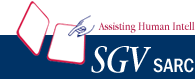|
Understand code in less
time with Crystal C/C++
View
Demo |
|
| |
|
|
| |
|
|
What's New
|
|
Home  Products
Products  What's New
What's New  What's New (Old Versions)
What's New (Old Versions) |
<< New Versions
| Between Version 3.85 and 3.91
|
 New feature - Introduced Global bookmarks to visit across files.
New feature - Introduced Global bookmarks to visit across files.
|
 New feature - Added print-preview in Graphs.
New feature - Added print-preview in Graphs.
|
 New feature - Introduced Class Hierarchy and Function Hierarchy in HTML Documentation.
New feature - Introduced Class Hierarchy and Function Hierarchy in HTML Documentation.
The HTML documentation was also optimized and fine-tuned in some categories.
|
 Improvement - in tree searching.
Improvement - in tree searching.
|
 Overall optimizations, improvements, and bug-fixes across the product.
Overall optimizations, improvements, and bug-fixes across the product.
|
|
 New feature - introduced tool-tips on identifiers - identifier types are provided as tool tips when
New feature - introduced tool-tips on identifiers - identifier types are provided as tool tips when
the mouse pointer hovers over identifiers.
|
 New feature - introduced tool-tips in all tree flavors - the path from the root to the node on which
New feature - introduced tool-tips in all tree flavors - the path from the root to the node on which
the cursor is hovering is presented as the tool-tip.
|
 Improvement - in trees, when viewing nodes ordered by occurrence, provided an option to show/hide
Improvement - in trees, when viewing nodes ordered by occurrence, provided an option to show/hide
multiple occurrences of the same node at any level.
|
 Bug-fixes in MISRA C Static Checking. Error Reports for the following rules were improved:
Bug-fixes in MISRA C Static Checking. Error Reports for the following rules were improved:
| |
 Rule 5.3 - uniqueness of typedef names - is being checked only across active code.
Rule 5.3 - uniqueness of typedef names - is being checked only across active code.
|
| |
 Rule 8.4 - is not being checked for code which is conditionally inactive.
Rule 8.4 - is not being checked for code which is conditionally inactive.
|
| |
 Rule 10.1 - macro calls are now being correctly analyzed while calculating the underlying types.
Rule 10.1 - macro calls are now being correctly analyzed while calculating the underlying types.
|
| |
 Rule 10.6 - Numeric constants used as array indices may not necessarily be followed by a "U".
Rule 10.6 - Numeric constants used as array indices may not necessarily be followed by a "U".
|
| |
 Rule 12.2 - the underlying problem has been fixed.
Rule 12.2 - the underlying problem has been fixed.
|
| |
 Rule 13.6 - variables used for iteration counting as array indices in a for loop are not being reported.
Rule 13.6 - variables used for iteration counting as array indices in a for loop are not being reported.
|
| |
 Rule 13.7 - invariant expression calculation rules have been refined.
Rule 13.7 - invariant expression calculation rules have been refined.
|
| |
 Rule 14.3 - now macro expansions are also being accounted for while finding this violation.
Rule 14.3 - now macro expansions are also being accounted for while finding this violation.
|
|
 Overall optimizations, improvements, fine tuning and bug-fixes.
Overall optimizations, improvements, fine tuning and bug-fixes.
|
|
 Support for preprocessor statements within entities added. Now cases like the
Support for preprocessor statements within entities added. Now cases like the
following will be handled correctly:
#define COMPILATION_SWITCH
#ifdef COMPILATION_SWITCH
#define SIZE 3
#else
#define SIZE 2
#endif
const func_ptr_void handlers[SIZE]=
{
FunctionA,
#ifdef COMPILATION_SWITCH
FunctionB,
#endif
FunctionC
};
:
:
if( var ==
#ifdef COMPILATION_SWITCH
3
#else
2
#endif
)
|
 New feature - introduced the facility to specify the formatting scheme in a source file. Files will be
New feature - introduced the facility to specify the formatting scheme in a source file. Files will be
formatted as per the scheme if specified in a source file.
|
 New feature - introduced new control windows in File Outline and Function Outline for better
New feature - introduced new control windows in File Outline and Function Outline for better
navigation and to show details of the selected area
|
 Improvement - In HTML Documentation, structures/classes defined in local scope are also
Improvement - In HTML Documentation, structures/classes defined in local scope are also
included in the documentation.
|
 Improvement - In HTML Documentation, recognizing and presenting the source code Title Comment format.
Improvement - In HTML Documentation, recognizing and presenting the source code Title Comment format.
|
 Improvement - In Rich Trees added the facility to Show the Paths for a file.
Improvement - In Rich Trees added the facility to Show the Paths for a file.
|
 Improvement - In Rich Trees provided the associated comment for a function call at each node
Improvement - In Rich Trees provided the associated comment for a function call at each node
|
 Improvement - In a Call/Caller tree, now you can go to a function call by a single click on a node
Improvement - In a Call/Caller tree, now you can go to a function call by a single click on a node
|
 New Option - To suppress the system settings for smooth Font Edges
New Option - To suppress the system settings for smooth Font Edges
|
 Bug fix - Cursor pad positions corrected in the Tree windows
Bug fix - Cursor pad positions corrected in the Tree windows
|
 Improvements, bug-fixes and optimization as and when required
Improvements, bug-fixes and optimization as and when required
|
|
 Introduced asm code markers - to identify and disable processing of assembly code
Introduced asm code markers - to identify and disable processing of assembly code
|
 Introduced markers to suppress code formatting
Introduced markers to suppress code formatting
|
 Synchronization of DataFlows and CallFlows from source file
Synchronization of DataFlows and CallFlows from source file
|
 General Optimizations, improvements, fine-tuning and bug-fixes
General Optimizations, improvements, fine-tuning and bug-fixes
|
|
 Rich Call and Caller Trees introduced
Rich Call and Caller Trees introduced
| |
 Get an overall logical view of an object
Get an overall logical view of an object
|
| |
 Search Objects and view results in Function Call/Caller hierarchies
Search Objects and view results in Function Call/Caller hierarchies
|
| |
 Attach file names along with function names
Attach file names along with function names
|
| |
 Attach function meanings with function names
Attach function meanings with function names
|
| |
 Attach function parameter information with function names
Attach function parameter information with function names
|
| |
 View call-paths for searched objects
View call-paths for searched objects
|
| |
 Create DataFlows and CallFlows from the current tree view
Create DataFlows and CallFlows from the current tree view
|
| |
 Enhanced search mechanism including partial string search in Call/Caller trees
Enhanced search mechanism including partial string search in Call/Caller trees
|
|
 Version 3.75 also includes:
Version 3.75 also includes:
| |
 Option to suppress inactive content in html documentation
Option to suppress inactive content in html documentation
|
| |
 Bug-fix - Handling windows CALLBACK functions in call and caller trees
Bug-fix - Handling windows CALLBACK functions in call and caller trees
|
| |
 Bug-fix - "Where modifed occurrences" that were being missed when formatting was disabled
Bug-fix - "Where modifed occurrences" that were being missed when formatting was disabled
|
| |
 Bug-fix - Handling comment patterns in flowcharts
Bug-fix - Handling comment patterns in flowcharts
|
| |
 Bug-fix - Flowchart with comments - start symbol now shows only function name and associated comment
Bug-fix - Flowchart with comments - start symbol now shows only function name and associated comment
|
| |
 General optimizations, improvements, fine-tuning and bug-fixes
General optimizations, improvements, fine-tuning and bug-fixes
|
|
|
| Between version 3.62 and version 3.70
|
 Project File trees and Project Include-by trees
Project File trees and Project Include-by trees
|
 Improvement - Structs/Unions used in Function properties - added a few more rules
Improvement - Structs/Unions used in Function properties - added a few more rules
|
 Improvement - { } not preceded by any control header is also treated as a level in flowcharts
Improvement - { } not preceded by any control header is also treated as a level in flowcharts
|
 Improvement - Formed new rules while collecting comments in flowcharts
Improvement - Formed new rules while collecting comments in flowcharts
|
 Bug-fix - Flowchart text for multiple cases when those cases are part of a macro-expansion
Bug-fix - Flowchart text for multiple cases when those cases are part of a macro-expansion
|
 Bug-fix - Improved the rules for title comment collection in documentation
Bug-fix - Improved the rules for title comment collection in documentation
|
 Bug-fix - DataFlows for old-style function headers are now proper
Bug-fix - DataFlows for old-style function headers are now proper
|
 Bug-fix - Sizing problem with minimized Flowchart and minimized Trees
Bug-fix - Sizing problem with minimized Flowchart and minimized Trees
|
 Bug-fix - Displaying comments for structure/class members in documentation
Bug-fix - Displaying comments for structure/class members in documentation
|
|
 New feature - Fully Expanded or Comment Level flowcharts included in documentation and batch processing
New feature - Fully Expanded or Comment Level flowcharts included in documentation and batch processing
|
 Comments for structure/union members and global variables are now being included in the Documentation
Comments for structure/union members and global variables are now being included in the Documentation
|
 Bug-fix - Batch Process for Flow - Professional Edition included
Bug-fix - Batch Process for Flow - Professional Edition included
|
 Improved - DataFlows and CallFlows icons
Improved - DataFlows and CallFlows icons
|
 Bug-fix - in DataFlows and CallFlows
Bug-fix - in DataFlows and CallFlows
|
 Bug-fixes in MISRA C Static Checking. Error Reports for the following rules were improved:
Bug-fixes in MISRA C Static Checking. Error Reports for the following rules were improved:
| |
 Rule 6.2 - ordering of adding values - not relevant while reporting problems
Rule 6.2 - ordering of adding values - not relevant while reporting problems
|
| |
 Rule 10.1 - complaining about conversion type between enumerations
Rule 10.1 - complaining about conversion type between enumerations
|
| |
 Rule 10.6 - in case of case statements and for( ; ; ) expressions
Rule 10.6 - in case of case statements and for( ; ; ) expressions
|
| |
 Rule 11.2 - complaining about pointer conversion even though not a conversion
Rule 11.2 - complaining about pointer conversion even though not a conversion
|
| |
 Rule 13.5 - cases like "i = i + 1;" will not get reported now
Rule 13.5 - cases like "i = i + 1;" will not get reported now
|
| |
 Rule 13.6 - complaining about loop control variable being modified in for( ) loop body
Rule 13.6 - complaining about loop control variable being modified in for( ) loop body
|
| |
 Rule 13.7 - complaining about an if condition having an invariant result
Rule 13.7 - complaining about an if condition having an invariant result
|
|
 General optimizations, improvements and bug fixes
General optimizations, improvements and bug fixes
|
|
 DataFlows for Objects
DataFlows for Objects
| |
 Flowchart for all Data Objects - locals, globals, etc
Flowchart for all Data Objects - locals, globals, etc
|
| |
 View all statements that use or modify an object; also view the conditions under which the objects are used or modified.
View all statements that use or modify an object; also view the conditions under which the objects are used or modified.
|
| |
 Extending to multiple functions
Extending to multiple functions
|
| |
 Mapping Function Arguments and Function Parameters
Mapping Function Arguments and Function Parameters
|
| |
 Expand functions inline
Expand functions inline
|
|
 CallFlows for Functions
CallFlows for Functions
| |
 All function call flowchart with the Control Flow graph
All function call flowchart with the Control Flow graph
|
| |
 Examine the various paths possible in a Function
Examine the various paths possible in a Function
|
| |
 Examine the Function Calls that are present in those paths
Examine the Function Calls that are present in those paths
|
| |
 Dig deeper by expanding the Function Calls
Dig deeper by expanding the Function Calls
|
| |
 Provides information not available in a call tree or any other means of analysis
Provides information not available in a call tree or any other means of analysis
|
|
 Expand Calls in Flowcharts
Expand Calls in Flowcharts
| |
 Create a Detailed Code Only or Code & Comment Flowchart
Create a Detailed Code Only or Code & Comment Flowchart
|
| |
 Click on any function call and expand that function inline
Click on any function call and expand that function inline
|
| |
 Go as many levels deep to get an overview of a number of functions quickly
Go as many levels deep to get an overview of a number of functions quickly
|
| |
 Also, create a high-level Code or Code and Comment Flowchart; Click on Function Calls and dig deeper
Also, create a high-level Code or Code and Comment Flowchart; Click on Function Calls and dig deeper
|
|
 Flowcharts for Whole Projects
Flowcharts for Whole Projects
| |
 Start with main( ) and create the flowchart for the whole project
Start with main( ) and create the flowchart for the whole project
|
| |
 Create the flowchart for all High Level Functions in the Project
Create the flowchart for all High Level Functions in the Project
|
| |
For a detailed comparison, view Products Comparison
|
|
 Version 3.60 also includes:
Version 3.60 also includes:
| |
 Enhanced Pointer to Function Handling - now you can map Pointer to Functions across multiple functions and function arguments.
Enhanced Pointer to Function Handling - now you can map Pointer to Functions across multiple functions and function arguments.
|
| |
 Track objects that have been modified across functions tool
Track objects that have been modified across functions tool
|
| |
 New option - to Maintain Comments as you have entered in the source code
New option - to Maintain Comments as you have entered in the source code
|
| |
 Bug-fix - for the following situation, flowchart was not being created
Bug-fix - for the following situation, flowchart was not being created
#define abc 1
void test_Fun( void )
{
unsigned char i;
do
{
x = i+10;
i++;
}
#if( abc == 1 )
while( i < 10 );
#else
while( i < 5 );
#endif
}
|
| |
 Bug-fix - Aligning trailing comments while formatting files
Bug-fix - Aligning trailing comments while formatting files
|
| |
 Bug-fix - Formatting Problems for Macro Calls followed by ' ; '
Bug-fix - Formatting Problems for Macro Calls followed by ' ; '
|
| |
 Bug-fix - Problem with Function Links in Documentation - Metrics has been fixed
Bug-fix - Problem with Function Links in Documentation - Metrics has been fixed
|
| |
 Bug-fix - Relating to MISRA Rule 2.4 violation
Bug-fix - Relating to MISRA Rule 2.4 violation
|
| |
 Improvements, optimizations and bug fixes across product areas
Improvements, optimizations and bug fixes across product areas
|
|
|
 Version 3.08 onwards, Crystal C/C++ is Windows VISTA compatible
Version 3.08 onwards, Crystal C/C++ is Windows VISTA compatible
|
 New feature - full-fledged source code browsing in HTML documentation
New feature - full-fledged source code browsing in HTML documentation
|
 New feature - full-fledged Source Code Publisher included
New feature - full-fledged Source Code Publisher included
|
 New feature - adding the ability to hide undefined and inactive nodes in Trees
New feature - adding the ability to hide undefined and inactive nodes in Trees
|
 Improved interface for New File handling
Improved interface for New File handling
|
 Import/Export color schemes for carrying settings to other projects
Import/Export color schemes for carrying settings to other projects
|
 Improved support for wide monitors like 1280x800 pixel resolution
Improved support for wide monitors like 1280x800 pixel resolution
|
 Improved Tree Node Searching
Improved Tree Node Searching
|
 Improved presentation in Project and File Reports
Improved presentation in Project and File Reports
|
 Bug-fix - comment formatting issues reported by Crystal C/C++ users
Bug-fix - comment formatting issues reported by Crystal C/C++ users
|
 Bug-fix - presenting file names in alphabetical order in Project Reports
Bug-fix - presenting file names in alphabetical order in Project Reports
|
 Bug-fix - additional cases for function pointer handling in call-trees – added
Bug-fix - additional cases for function pointer handling in call-trees – added
|
 Bug-fix - Japanese Kana character handling and other code page languages
Bug-fix - Japanese Kana character handling and other code page languages
|
 Bug-fix - Refreshing information in Source Code Control Information
Bug-fix - Refreshing information in Source Code Control Information
|
 Bug fix - handling the case
Bug fix - handling the case
typedef volatile union union_name
{
. . .
} VolatileUnion;
|
 Bug-fix - static check rule 2.4 - improvements in handling particular cases
Bug-fix - static check rule 2.4 - improvements in handling particular cases
|
 General improvements and optimizations across various product areas
General improvements and optimizations across various product areas
|
|
 New feature - Full Fledged UNICODE (non-english characters) Support
New feature - Full Fledged UNICODE (non-english characters) Support
|
 New tree style options menu
New tree style options menu
|
 Support for True Colors
Support for True Colors
|
 New feature - support for various color schemes.
New feature - support for various color schemes.
|
 New feature - Unused Objects and Functions reports.
New feature - Unused Objects and Functions reports.
|
 New feature - more formatting options have been included in this version
New feature - more formatting options have been included in this version
|
 New feature - Batch Output of Trees and Graphs - Exporting as images
New feature - Batch Output of Trees and Graphs - Exporting as images
|
 Improvement in the Signature Report
Improvement in the Signature Report
|
 Bug fix - tool-tips for floating window toolbars are displayed consistently now.
Bug fix - tool-tips for floating window toolbars are displayed consistently now.
|
 Bug fix - number of files that can be opened simultaneously when working at high resolution.
Bug fix - number of files that can be opened simultaneously when working at high resolution.
|
 Bug fix - in static check rule 16.7.
Bug fix - in static check rule 16.7.
|
|
 New feature - Unix-new line character support during file-save.
New feature - Unix-new line character support during file-save.
|
 New feature - Support for the Tasking Compiler
New feature - Support for the Tasking Compiler
|
 Improvement - In the compiler output quality
Improvement - In the compiler output quality
|
 Improvement - Call-trees for pointer to functions and library functions
Improvement - Call-trees for pointer to functions and library functions
|
 Bug-fix - tool-tip handling for flowcharts and graph windows
Bug-fix - tool-tip handling for flowcharts and graph windows
|
 Bug-fix - static-checker output handling in list form.
Bug-fix - static-checker output handling in list form.
|
 Optimizations - for Project Call Tree generation in case of recursive trees.
Optimizations - for Project Call Tree generation in case of recursive trees.
|
 Bug fix - several fixes in the project HTML Documentation Creation and dependant areas.
Bug fix - several fixes in the project HTML Documentation Creation and dependant areas.
|
 Bug fix - type information for nodes in various trees is now being displayed consistently.
Bug fix - type information for nodes in various trees is now being displayed consistently.
|
|
 New feature - Conditional Compilation Directives - area outline
New feature - Conditional Compilation Directives - area outline
|
 New feature - In call trees, showing all occurrences of functions when functions are displayed in order of occurrence
New feature - In call trees, showing all occurrences of functions when functions are displayed in order of occurrence
|
 New feature - Preprocessed output of a file - i.e. the ability to fully expand a reference to a preprocessor macro.
New feature - Preprocessed output of a file - i.e. the ability to fully expand a reference to a preprocessor macro.
|
 New feature - ability to show the dummy header file in file trees.
New feature - ability to show the dummy header file in file trees.
|
 New feature - the support for the IAR compiler has been added.
New feature - the support for the IAR compiler has been added.
|
 Provide the support for Automatic Update Intimation request even on machines not connected to a network.
Provide the support for Automatic Update Intimation request even on machines not connected to a network.
|
 Naming conventions for the various metrics being provided across the project have been made consistent.
Naming conventions for the various metrics being provided across the project have been made consistent.
|
 Bug fix - in static checking - rule 19.11 - #ifdef, #ifndef are being tested logically now and then the violation is being reported.
Bug fix - in static checking - rule 19.11 - #ifdef, #ifndef are being tested logically now and then the violation is being reported.
|
 Bug fix - type information on call/caller tree nodes - even on functions not part of the project.
Bug fix - type information on call/caller tree nodes - even on functions not part of the project.
|
 Bug fix - show definition from function properties is now working properly.
Bug fix - show definition from function properties is now working properly.
|
 Bug fix - All calls not being shown in call trees in specific cases.
Bug fix - All calls not being shown in call trees in specific cases.
|
 Bug fix - contents of the folders panel are not modified when the Grep mode is changed.
Bug fix - contents of the folders panel are not modified when the Grep mode is changed.
|
 Bug fix - language extension " interrupt " now being interpreted.
Bug fix - language extension " interrupt " now being interpreted.
|
 Bug fix - items in Call Tree being corrected and added - even from Syntactically Incorrect sentences.
Bug fix - items in Call Tree being corrected and added - even from Syntactically Incorrect sentences.
|
|
 Included the logic to create files and folders based on heuristics during the batch output of
Included the logic to create files and folders based on heuristics during the batch output of
flowcharts as images and Visio files.
|
 Project Report in the Browser Window is now displayed sorted alphabetically.
Project Report in the Browser Window is now displayed sorted alphabetically.
|
 Bug fix - related to opening the Project Dummy Header File.
Bug fix - related to opening the Project Dummy Header File.
|
|
 New feature - Batch output of Flowcharts - Printing, Export as images and Export to Visio.
New feature - Batch output of Flowcharts - Printing, Export as images and Export to Visio.
|
 New feature - Color Coded Metrics in Html Reports - based on the low, medium and high limits.
New feature - Color Coded Metrics in Html Reports - based on the low, medium and high limits.
|
 An option to display all cases in a flowchart was added. Now the user has the option of displaying
An option to display all cases in a flowchart was added. Now the user has the option of displaying
the first case only from a block of case statements or all cases in that block - in a flowchart.
|
 Bug fix - during the expansion of a preprocessed macro.
Bug fix - during the expansion of a preprocessed macro.
|
 Bug fix - (C++ specific) now most of the standard template library functions will be identified correctly.
Bug fix - (C++ specific) now most of the standard template library functions will be identified correctly.
|
|
 New feature - File Include By Tree for a file.
New feature - File Include By Tree for a file.
|
 New feature - to generate a report of Unused functions in a project or a file.
New feature - to generate a report of Unused functions in a project or a file.
|
 New feature - added new metrics to show
New feature - added new metrics to show
| |
 Direct and Indirect Recursiveness of functions
Direct and Indirect Recursiveness of functions
|
| |
 Height of a Function Call Tree
Height of a Function Call Tree
|
| |
 Weight of a Function Call Tree
Weight of a Function Call Tree
|
|
 Provided the support for FlexLM user list display for combined-licenses.
Provided the support for FlexLM user list display for combined-licenses.
|
 Defined operations for extra-buttons of the advanced mouse.
Defined operations for extra-buttons of the advanced mouse.
|
 Bug fix - pair highlighting after scrolling is proper now.
Bug fix - pair highlighting after scrolling is proper now.
|
 Bug fix - in grep/replace string highlighting.
Bug fix - in grep/replace string highlighting.
|
 Bug fix - preprocessor defines during project import for single configuration.
Bug fix - preprocessor defines during project import for single configuration.
|
 Bug fix - related to closing modified read-only network files.
Bug fix - related to closing modified read-only network files.
|
 Bug fix - in Project Call Trees.
Bug fix - in Project Call Trees.
|
 Bug fix - File Format Option customization
Bug fix - File Format Option customization
|
 Optimizations, bug fixes and overall improvements in the products.
Optimizations, bug fixes and overall improvements in the products.
|
|
 A complete range of options for customizing the formatting of a C/C++ file has been introduced.
Options include the ability to
A complete range of options for customizing the formatting of a C/C++ file has been introduced.
Options include the ability to
control spaces and lines between various lexical units in the file.
|
 New feature - Ability to learn and adapt user preferred C/C++ file formats has been introduced.
Now,you can specify a file
New feature - Ability to learn and adapt user preferred C/C++ file formats has been introduced.
Now,you can specify a file
from which you want the format settings of a file to be learnt.
|
 New feature - providing the ability to export/import file format settings has been introduced.
Now you can easily maintain
New feature - providing the ability to export/import file format settings has been introduced.
Now you can easily maintain
enterprise level/project level/team level formatting standards.
|
 New feature - disabling the formatting for the whole file.
New feature - disabling the formatting for the whole file.
|
 New feature - over-riding the format settings of a project in specific file(s).
New feature - over-riding the format settings of a project in specific file(s).
|
 Bug fix - In versions running on Window NT, pop-menu hot keys now work correctly.
Bug fix - In versions running on Window NT, pop-menu hot keys now work correctly.
|
 Detecting New Crystal C/C++ versions and prompting for updates
Detecting New Crystal C/C++ versions and prompting for updates
|
 Home Key - improved the interpretation and functionality by introducing a unique 3 point navigation.
Home Key - improved the interpretation and functionality by introducing a unique 3 point navigation.
|
 Introduced the option of token wise movement on Ctrl+Left and Ctrl+Right key. You can now toggle between token-wise
Introduced the option of token wise movement on Ctrl+Left and Ctrl+Right key. You can now toggle between token-wise
and identifier-wise cursor movement.
|
 Introduced the option of switching virtual spaces ON/OFF for cursor movement.
Introduced the option of switching virtual spaces ON/OFF for cursor movement.
|
 In files containing tab-positions, now the cursor will move by the specified tab-size.
In files containing tab-positions, now the cursor will move by the specified tab-size.
|
 The default color for Inactive lines has been changed for better visibility.
The default color for Inactive lines has been changed for better visibility.
|
 The number of characters restriction for preprocessor directives edit-box in the Options Menu has been removed.
The number of characters restriction for preprocessor directives edit-box in the Options Menu has been removed.
|
 Bug-fix - in multiple line lexical search and GREP replace.
Bug-fix - in multiple line lexical search and GREP replace.
|
 Bug fix - while working with extremely large files.
Bug fix - while working with extremely large files.
|
 New feature allowing a detailed and extensive check while checking compliance to MISRA standards.
New feature allowing a detailed and extensive check while checking compliance to MISRA standards.
|
 Ability to interpret "interrupt[ numeric const ]" in the return type of a function.
Ability to interpret "interrupt[ numeric const ]" in the return type of a function.
|
 Ability to interpret statements like "PORTB.3 = 0;" has been added.
Ability to interpret statements like "PORTB.3 = 0;" has been added.
|
|
 New options for customizing C/C++ file formatting have been included.
New options for customizing C/C++ file formatting have been included.
|
 Bug-fixes when handling large projects.
Bug-fixes when handling large projects.
|
 Optimizations,bug fixes and overall improvements in the products.
Optimizations,bug fixes and overall improvements in the products.
|
|
 Critical bug fixes relating to file opening,project browseing,etc.
Critical bug fixes relating to file opening,project browseing,etc.
|
 On popular demend,hot key for copy word - Ctrl W has been introduced.
On popular demend,hot key for copy word - Ctrl W has been introduced.
|
 Bug fix - while displaying the type information on a file-call-tree node.
Bug fix - while displaying the type information on a file-call-tree node.
|
 Bug fix - while printing the contents of the output window,the text was being clipped.
Bug fix - while printing the contents of the output window,the text was being clipped.
|
 Bug fix - while recovering after a crash,the complete set of files in which the bugs had been seen is being displayed.
Bug fix - while recovering after a crash,the complete set of files in which the bugs had been seen is being displayed.
|
|
 New feature - ability to select and print a batch of files that are part of a project.
New feature - ability to select and print a batch of files that are part of a project.
|
 New feature - ability to add files to a project from a user defined file.
New feature - ability to add files to a project from a user defined file.
|
 New feature - Borland Developer Studio 2006 project import.
New feature - Borland Developer Studio 2006 project import.
|
 New feature - ability to export the contents of the output window to a file.
New feature - ability to export the contents of the output window to a file.
|
 New feature - ability to print a flowchart on a single page.
New feature - ability to print a flowchart on a single page.
|
 New feature - detecting the list of Crystal C/C++ users across a network,in case of floating licenses.
New feature - detecting the list of Crystal C/C++ users across a network,in case of floating licenses.
|
 Static Checking - MISRA C - 1998 support has been added,along with support for rules that had been rescinded in MISRA C-2004.
Static Checking - MISRA C - 1998 support has been added,along with support for rules that had been rescinded in MISRA C-2004.
|
 Window Docking - ability to dock windows has been made on demand.
Window Docking - ability to dock windows has been made on demand.
|
 Bug fix - in Static Checking - user reported bugs have been fixed.
Bug fix - in Static Checking - user reported bugs have been fixed.
|
 Bug fix - file-type edit panel contents in the option menu.
Bug fix - file-type edit panel contents in the option menu.
|
 Bug fix - when files are added to the Other Files tab in Project Management.
Bug fix - when files are added to the Other Files tab in Project Management.
|
 Improvement - in pointer to function support in call trees.
Improvement - in pointer to function support in call trees.
|
 Improvement - added the links for structure names to source code in HTML documentation.
Improvement - added the links for structure names to source code in HTML documentation.
|
 Bug fix - in Project Call tree where functions were not being added to the tree correctly.
Bug fix - in Project Call tree where functions were not being added to the tree correctly.
|
 General improvements and bug fixes across all major areas.
General improvements and bug fixes across all major areas.
|
|
 "Other" card added in Project Management menu to list non C/C++ files that are in the project.
"Other" card added in Project Management menu to list non C/C++ files that are in the project.
|
|
| Between Version 2.04 And 2.10
|
 The Docs edition is now available for the C++ products:
The Docs edition is now available for the C++ products:
Crystal FLOW for C++ and Crystal REVS for C++.
|
 Optimizations related to standard include paths and Project Refresh.
Optimizations related to standard include paths and Project Refresh.
Including special optimization for files being accessed from networked drives.
|
 Bug related to "Reparse All" was fixed in Crystal C++.
Bug related to "Reparse All" was fixed in Crystal C++.
|
 Improved syntax checking when preprocessor conditional directives are embedded within a declaration or statement.
Improved syntax checking when preprocessor conditional directives are embedded within a declaration or statement.
|
 Static checking - Select/deselect rules that should be applied.
Static checking - Select/deselect rules that should be applied.
|
 Bug fix - wrong line number in case of Rule 19.7.
Bug fix - wrong line number in case of Rule 19.7.
|
 New formatting options for the following cases:
New formatting options for the following cases:
| |
 When an if(...), for(...) etc. is followed by a null statement ";" allow both to be formatted on the same line.
When an if(...), for(...) etc. is followed by a null statement ";" allow both to be formatted on the same line.
|
| |
 When an "else" is followed by if(...) allow both to be formatted on the same line.
When an "else" is followed by if(...) allow both to be formatted on the same line.
|
 When a search results in a match, the matched text will be selected instead of only highlighting.
When a search results in a match, the matched text will be selected instead of only highlighting.
|
 Fixed user reported problems in Search, Grep, Line#.
Fixed user reported problems in Search, Grep, Line#.
|
 Bug fix in displaying Type Information of a Node in call-tree, caller-tree.
Bug fix in displaying Type Information of a Node in call-tree, caller-tree.
|
 Link to Quick Reference pdf documents.
Link to Quick Reference pdf documents.
|
 Retain flowchart window size when he application window is minimized then maximized again.
Retain flowchart window size when he application window is minimized then maximized again.
|
|
 Added "Open With..." dialog in Crystal FLOW.
Added "Open With..." dialog in Crystal FLOW.
|
 By default, Line Numbers are displayed in the left margin.
By default, Line Numbers are displayed in the left margin.
|
 Correction in Function Properties - distinguishing Undeclared Functions.
Correction in Function Properties - distinguishing Undeclared Functions.
|
 Title comment names - set globally, instead of project basis.
Title comment names - set globally, instead of project basis.
|
 Remember Browser Window tabs-status and output window status from the last session.
Remember Browser Window tabs-status and output window status from the last session.
|
 Reparse All will also reparse the standard header files too.
Reparse All will also reparse the standard header files too.
|
|
 MISRA C based Static Checking [ in Rules Edition and Professional Edition of Crystal REVS for C ].
MISRA C based Static Checking [ in Rules Edition and Professional Edition of Crystal REVS for C ]. |
 Comprehensive HTML Documentation
Comprehensive HTML Documentation
| |
 Contains Flowcharts of All functions, call-trees, caller-trees, Project Trees, Files Trees, and Source Listing, etc.
Contains Flowcharts of All functions, call-trees, caller-trees, Project Trees, Files Trees, and Source Listing, etc.
[in Docs Edition of Crystal FLOW for C and Docs Edition and Professional Edition of Crystal REVS for C ].
|
 State-Transition Diagrams from switch-case and other constructs
State-Transition Diagrams from switch-case and other constructs
[ in the Rules Edition,Docs Edition and Professional Edition of Crystal REVS for C ]. |
 Extract a project based on function call relationships from a large pool of files from many folders.
Extract a project based on function call relationships from a large pool of files from many folders.
|
 The operation "Reparse All" - will now reparse all files in the project as well as the files
The operation "Reparse All" - will now reparse all files in the project as well as the files
that are #included from the Include-Path-Sequence.
|
 The Missing Include Files report now lists all #included files in the project that could not be found
The Missing Include Files report now lists all #included files in the project that could not be found
instead of files that could not be found in just the last parse-operation.
|
 Improved support for European keyboards.
Improved support for European keyboards.
|
 Type Information on right click for the current node function in Tree Window.
Type Information on right click for the current node function in Tree Window.
|
 Fixed a bug in Project Call Tree in which some recursive functions were not being treated as Root Nodes.
Fixed a bug in Project Call Tree in which some recursive functions were not being treated as Root Nodes.
|
 Now you can print the contents of Browse Window such as Project Files,
Now you can print the contents of Browse Window such as Project Files,
Project Browse, Project Report, File Report,
File Outline, Function/Area Properties, Function Outline etc.
|
 Exporting all Browse Window Panes as text files.
Exporting all Browse Window Panes as text files.
|
 Printing contents of the Output Window.
Printing contents of the Output Window.
|
 Support for Cosmic Compiler (for ST7 and others).
Support for Cosmic Compiler (for ST7 and others).
|
 Full Support for Keil extensions including the "using" keyword, etc.
Full Support for Keil extensions including the "using" keyword, etc.
|
 Support for "$" in identifier names.
Support for "$" in identifier names.
|
 Fixed a bug where a redundant semicolon after a macro call was being placed separately on the next line.
Fixed a bug where a redundant semicolon after a macro call was being placed separately on the next line.
|
 Keep unchanged the indentation of comments that describe the next few lines of code.
Keep unchanged the indentation of comments that describe the next few lines of code.
|
 Improved formatting of Initializers and their comments.
Improved formatting of Initializers and their comments.
|
|
| New Professional
version launched!
|
What Professional version has
 A new look HTML documentation
A new look HTML documentation
| |
 Now you can customize the look & feel of the
documents generated.
Now you can customize the look & feel of the
documents generated. |
| |
 Highly flexible setting options.
Highly flexible setting options. |
| |
 Can embed flowcharts, trees and graphs in the final
documents.
Can embed flowcharts, trees and graphs in the final
documents. |
| |
 A comprehensive index on all kinds of documentatble
identifiers for seamless browsing.
A comprehensive index on all kinds of documentatble
identifiers for seamless browsing. |
 Static-check as per MISRA standards
Static-check as per MISRA standards
| |
 About 100 rules are supported.
About 100 rules are supported. |
| |
 Report is presented in tree view.
Report is presented in tree view. |
| |
 The levels of the tree based on file, rules and
line-numbers.
The levels of the tree based on file, rules and
line-numbers. |
| |
 Customize the view of the generated report.
Customize the view of the generated report. |
 Support for State-Diagrams in flowcharts
Support for State-Diagrams in flowcharts
| |
 You can mark states in the flowcharts.
You can mark states in the flowcharts. |
| |
 Mark transitions.
Mark transitions. |
| |
 Logical level marking of states like, mark all case-blocks
as states etc.
Logical level marking of states like, mark all case-blocks
as states etc. |
| |
 The state boaundaries and transitions can be made
persistent by putting markers in the comment-field
of the source code.
The state boaundaries and transitions can be made
persistent by putting markers in the comment-field
of the source code. |
| |
 Collapse/Expand at the state level.
Collapse/Expand at the state level. |
|
| Between
version 1.72 and 1.75 |
 Added Clear option to the output window.
Added Clear option to the output window. |
 Fixed some problems in conditional inclusion of
code.
Fixed some problems in conditional inclusion of
code. |
 Added Show Line Numbers in the Tools Pull Down Menu.
Added Show Line Numbers in the Tools Pull Down Menu. |
 Introduced separate Page Setup for flowcharts.
Introduced separate Page Setup for flowcharts. |
 Fixes in several areas.
Fixes in several areas. |
 In the flowchart pull down
menus, added
In the flowchart pull down
menus, added |
| |
 an option to include suspected declarations in the
flowchart.
an option to include suspected declarations in the
flowchart. |
| |
 an option to include all declarations in the flowchart.
an option to include all declarations in the flowchart.
|
|
| Between
version 1.42 and 1.72 |
 New and improved interface for all file open like
menus.
New and improved interface for all file open like
menus. |
 Supporting the Keil C51 language extensions.
Supporting the Keil C51 language extensions. |
 Nested Comment Support.
Nested Comment Support. |
 Integrating the Keil C51 compiler support with Crystal
C/C++.
Integrating the Keil C51 compiler support with Crystal
C/C++. |
 New and improved interface for the Project Management
Menu.
New and improved interface for the Project Management
Menu. |
 Removed the distinction between Parse and Browse
information in Project Management.
Removed the distinction between Parse and Browse
information in Project Management. |
 Combined Visio Export and JPEG/BMP exports in Flowcharts
into single menu.
Combined Visio Export and JPEG/BMP exports in Flowcharts
into single menu. |
 Fixed Printing related problems in Flowchart and
file printing.
Fixed Printing related problems in Flowchart and
file printing. |
 Mapping the Windows Application key to Right click
menu.
Mapping the Windows Application key to Right click
menu. |
 Addition of Structures/Unions, etc in Function Properties.
Addition of Structures/Unions, etc in Function Properties.
|
 Ability to run a batch file from within Crystal
C/C++.
Ability to run a batch file from within Crystal
C/C++. |
 Integrated Flowchart Zoom in/Zoom Out - WYSIWYG.
Integrated Flowchart Zoom in/Zoom Out - WYSIWYG.
|
 Any font and font size selection in flowcharts.
Any font and font size selection in flowcharts. |
 Multiple line thicknesses in Flowcharts - display
as well as print.
Multiple line thicknesses in Flowcharts - display
as well as print. |
 More options in flowcharts - include/exclude declarations
and suspected declarations.
More options in flowcharts - include/exclude declarations
and suspected declarations. |
 Extending Project Import support for Visual Studio.Net
and Whidby ( VC 7.0 and VC 8.0).
Extending Project Import support for Visual Studio.Net
and Whidby ( VC 7.0 and VC 8.0). |
 More Title Comment Templates with Better interface
for the same.
More Title Comment Templates with Better interface
for the same. |
 Fixes in finding included files from sub-folders
in Crystal C/C++.
Fixes in finding included files from sub-folders
in Crystal C/C++. |
 Ability to view Missing Include Files.
Ability to view Missing Include Files. |
 Recording Error files in Project.
Recording Error files in Project. |
 Improved file conversion time (in Crystal C only).
Improved file conversion time (in Crystal C only).
|
 Fixes related to Send Mail command during activation,
extension, etc.
Fixes related to Send Mail command during activation,
extension, etc. |
 Wise Installations and several improvements in the
setup process.
Wise Installations and several improvements in the
setup process. |
 Fixes in several areas.
Fixes in several areas. |
|
| Between
version 1.32 and 1.42 |
 File Print Scaling.
File Print Scaling. |
 Fixes in File Printing, File Print Preview, etc.
Fixes in File Printing, File Print Preview, etc.
|
 File Printing in Black and White mode only.
File Printing in Black and White mode only. |
 Flowchart Print Preview including Flowchart print-preview
in multiple panes.
Flowchart Print Preview including Flowchart print-preview
in multiple panes. |
 Visio Exports for Flowcharts.
Visio Exports for Flowcharts. |
 Flowcharts Symbol association customization for
function calls.
Flowcharts Symbol association customization for
function calls. |
 FlexLM licensing Integration.
FlexLM licensing Integration. |
 File Call Tree.
File Call Tree. |
 Handling asm code withing pragma "asm"
and "endasm".
Handling asm code withing pragma "asm"
and "endasm". |
 Improved considerations for Old Style Function Headers
in Crystal C.
Improved considerations for Old Style Function Headers
in Crystal C. |
 Flowcharts with leading comments, title comments,
etc.
Flowcharts with leading comments, title comments,
etc. |
 Flowcharts of Code with Comments.
Flowcharts of Code with Comments. |
 Modal Search Dialog.
Modal Search Dialog. |
 New and Improved Installation.
New and Improved Installation. |
 Finnish Keyboad Support.
Finnish Keyboad Support. |
 Support for MetroWerks Code Warrior - including
DDE support and Watcom Compilers,
Support for MetroWerks Code Warrior - including
DDE support and Watcom Compilers,
 including customizing various compiler switches.
including customizing various compiler switches. |
 Fixes in various areas - including fixing the arrows
problem in Caller Graphs, Grep output pad problem
during GREP Replace,
Fixes in various areas - including fixing the arrows
problem in Caller Graphs, Grep output pad problem
during GREP Replace, |
 Send Key command during activation, etc.
Send Key command during activation, etc. |
 Improved Product support with Online Demos and better
documentation.
Improved Product support with Online Demos and better
documentation. |
|
|
|
|
|