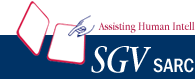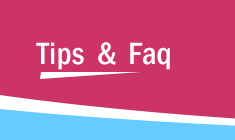| Operating Systems |
: Any flavor of UNIX / LINUX / Solaris / Free BSD / Mac OS |
| Emulator |
: WINE 1.0 stable release or above |
| Processor |
: Pentium class equivalent processor |
| System RAM |
: 512 MB |
| Display |
: 1280x1024 recommended with at least 256 color display adaptor |
| Minimum Hard Disk space |
: 50 MB |
| HTML Browser |
: Gecko SDK must be installed [ For Crystal Help / Guide ] |